Dated 23 Nov 2012 | Updated 20 Apr 2016
WE USE various tools and webapps that seem to produce the desired results with the least amount of time, money and effort.
Arranged alphabetically by name of the publication or app.
We welcome suggestions for inclusion.
______________________________
Image output
(creating images from documents and webpages)

ImagePrinter v2.0.1
by Ibadov Tariel
Windows 2000 & later | Freeware | 0.9 MB download
Also known as Virtual ImagePrinter.
This is a printer driver, not a screenshot maker. This highly useful driver outputs any kind of document file as an image file. Outputs MS Word documents and webpages as bmp, jpg, png and tiff. Super easy to use — just select ‘ImagePrinter’ in your printout procedure like you would any physical printer. We use it on a daily basis.
______________________________
Image viewers/editors
IrfanView
 by Irfan Skiljan
by Irfan Skiljan
Windows XP & later | Freeware | 1.45 MB download
One of the world’s top image viewers with ability to edit/manipulate images. It handles some extra tasks (special effects, reading PDFs, etc) if the IrfanView plugins (8.90 MB) are also installed.
For most viewing and photo-manipulation purposes, Irfanview is more than enough for most people. I’m in the graphic-arts/printing sector and I use Irfanview for professional purposes more times than GIMP, PhotoShop or QuarkXpress.
__________
GIMP (The GNU Image Manipulation Program)
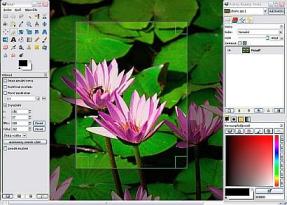 Windows XP SP3 & later | Freeware | 86 MB download
Windows XP SP3 & later | Freeware | 86 MB download
GIMP (“jimp”) is the freeware alternative to PhotoShop — and equally good. It handles photo retouching, image composition and image authoring, and runs on many OSes and in many languages.
GIMP is not the Poor Man’s James Bond to PhotoShop by any means. It’s every bit as professional as PhotoShop in functionality.
GIMP’s minimum requirements are Windows XP with Service Pack 3 and a CPU with SSE instruction set (Pentium III, Athlon XP or better).
The GIMP team doesn’t officially provide any Windows installers. You can, however, install GIMP easily using the Windows installers by Jernej Simončič.
(Helpfully, the current GIMP setup file for Windows already has the Windows installer built in, so separate downloading of the Windows installer is unnecessary.)
Versions available for other operating systems — see the GIMP download page.
______________________________
PDF creator
Windows never had PDF functionality built in. Then again, there are loads of highly serviceable freeware and paid software to create, edit and view PDFs.
PDFCreator v1.2.3
by Philip Chinery and Frank Heindörfer

Windows (all) | Freeware | 18.16 MB download
A PDF printer driver to create PDFs from any Windows program. Outputs your webpage and documents to PDF. Basically, Windows will recognise this virtual printer just like any physical printer: just that the output is in PDF.
______________________________
PDF viewers
Adobe Acrobat Reader
Windows | Mac | Freeware | 66.49 MB download | Website
The most widely used, but many regard it as bloatware. Pretty long loading time. Massive download size also makes it vulnerable to file corruption. Better alternatives below.
Foxit PDF Reader
Windows | Linux | Freeware | 13.9 MB download
Almost instantaneous file loading. Install requires only a small hard-drive capacity.
Sumatra PDF Reader

Windows XP & later | Freeware | 4.5 MB download
Another small, portable PDF reader. Simple user interface and lightning-fast startup. Can read these files:—
- XPS (similar to PDF)
- DjVu (scanned documents)
- CHM (compiled HTML)
- CBZ
- CBR (comic book archive)
______________________________
PDF editors (all platforms)
Windowsfags say FoxitPro Business (a commercial program) is better than the original Adobe product for creating and editing PDFs.
Macfags disagree. They say PDF Studio 7 Pro or Standard (US$85) from Qoppa Software (http://www.qoppa.com) has the best PDF read, writeover and securing capabilities going, plus it runs on Mac, Windows and Linux platforms.
REALITY CHECK:— Adobe Acrobat is still tops when you need full read and writeover capabilities, but Abode prices are just astro-bloody-nomical.
Inkscape

Windows XP & later | Mac | Linux
Freeware | 35.7 MB download
A vector graphics editor that will open and edit PDFs. Inkscape is especially useful when your PDF contains vector-based illustrations that require editing. Open Source.
Foxit
Windows | Commercial software | Website
Foxit produces a number of Windows programs for reading and editing PDFs. Their PDF editors are paid programs, but 30-day trial versions are available.
______________________________
PDF editors (online)
See the page Online tools 2 for links.
__________
© Learn English or Starve, 23 Nov 2012. Last updated 20 April 2016.
Changelog (B12418):
Released 23 Nov 2012
Updated 24 Nov 2012 (link fixes, new links, amendments)
Updated 08 Feb 2013 (reformatting software section)
Updated 20 Aug 2013 (new entries, reset as standalone page)
Updated 21 Aug 2013 (reset as separate page)
Updated 20 Apr 2016 (reformatting and link updates)